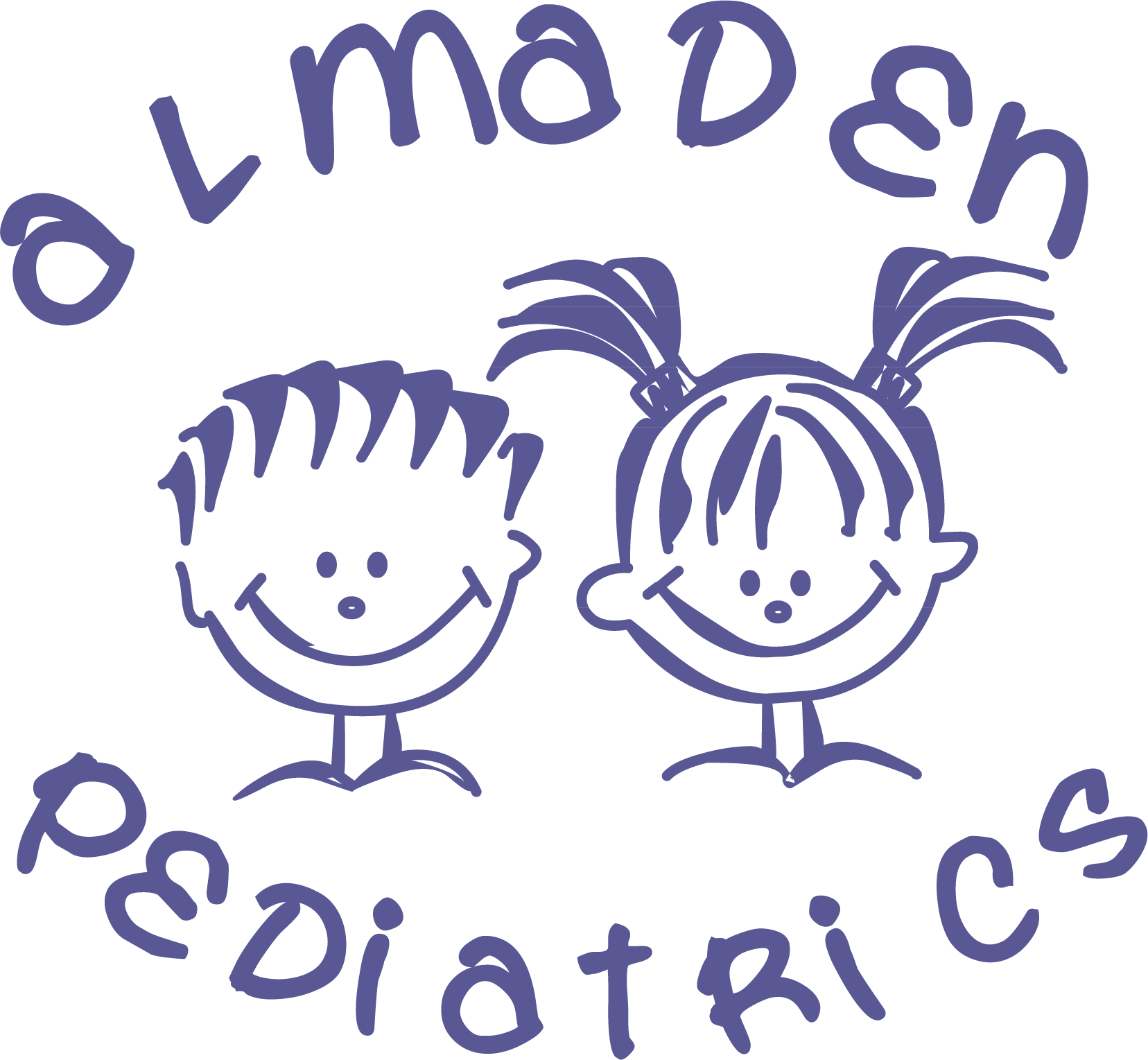We are excited to announce our new partnership with UCSF Benioff Children’s Physicians (UBCP) starting April 13, 2021!
Same Caring Providers ◆ Same Friendly staff ◆ Same office locations ◆ same great care
Questions? See our FAQ’s Below
You must create a MyChart account with UCSF*
*Important: If you have a MyChart account with Stanford or PAMF, you will need to create a NEW MyChart account with UCSF.
If you already have a MyChart account with UCSF, go straight to Step 2: Create a proxy account for each of your children.
Step 1: Create a UCSF MyChart account for YOURSELF FIRST.
Go to https://www.ucsfhealth.org/mychart and click "Sign up without an activation code" to create your MyChart account.
2. Complete and submit the online form. You will not need to provide any health information about yourself, only basic demographics.
Step 2: Create a proxy account for each of your children.
When you are logged in to your MyChart account, click the Proxy Center - Family Access link in the Quick Links navigation pane on the right.
Complete and submit a proxy request for each child. It could take up to 3 days for access to become available.
Need Help? Call UCSF MyChart Customer Service at 415-514-6000 available 24 hours a day, 7 days a week.
FAQ’s
What Insurance plans will you accept?
We will accept UBCP insurance plans which include, but are not limited to, Blue Cross, Blue Shield, Aetna, United Healthcare, Cigna, Healthnet, and TriCare. We will also accept many smaller plans.
How do I find out if you take my plan?
Call your insurance plan and confirm that you are in network with “Bay Children’s Physicians” Tax ID #47-1370520.
Will you still accept SCCIPA HMO?
Yes! We will continue to accept all SCCIPA HMO plans.
Why do I need a MyChart account?
With a MyChart account you can:
-Send a message to the office staff or your provider
-Request Refills
-See lab results
-Review medications, information about your app